How can I use emeditor to find and extract regex strings but maintain the same lines +/- a delimiter?
The output I get when I try to extract displayed strings, extracts each matched string to a new line. But my goal is to extract these matches from each line (removing the values I dont want)
For example
Starting with:
dog cat food
prince dog food
I would like to end up with
dog food
prince food
Or
with a delimiter
dog, food
prince, food
But using Emeditor
- Cntr+F
(\b\w+\b)$|^\w+and then selecting Regular expressions and extract>display matched strings only
the ouput is
dog
food
prince
food
Can this be accomplished using EmEditor or through a macro?