The issue is due to the type of parsing Solr does. The answer from MatsLindh shares knowledge into how Solr searches for words in a field. If you want to search in a field for example campo_text the text:
I want a burguer.
Then the parsed query inside Solr should be
parsedquery: '`campo_text`: I `campo_text`:want `campo_text`:a `campo_text`:burguer'
(this type of query can be accessed when using the debug=all parameter)
On my end, I tried the solution provided by MatsLindh but noticed that using the defType = edismax turns the query to the following:
{'rawquerystring': 'I want a burguer',
'querystring': 'I want a burguer',
'parsedquery': '+(DisjunctionMaxQuery((text:i)) DisjunctionMaxQuery((text:want)) DisjunctionMaxQuery((text:a)) DisjunctionMaxQuery((text:burger)))',
'parsedquery_toString': '+((text:i) (text:want) (text:a) (text:burguer))'}
My implementation is in Python and luckily there is a package named solrq which allows you to parse your text to the fields you want to search in using the Q Class. In my example I used Q(text = 'I want a burguer'). Debugging the same query I now get:
{'rawquerystring': 'text:I\\ want\\ a\\ burguer',
'querystring': 'text:I\\ want\\ a\\ burguer',
'parsedquery': 'text:i text:want text:a text:burguer',
'parsedquery_toString': 'text:i text:want text:a text:burguer'}
I have tested both implementations of search queries (defType = 'edismax' and using the Q parser) on an experience I was working on where I'm looking at the accuracy of correct documents in the top k retrieved documents and I have obtained better results using the Q parser on my example:
|
top_1 |
top_3 |
top_5 |
top_10 |
| Q_parser_bm25 |
0.3054 |
0.4469 |
0.4988 |
0.5649 |
| defType_edismax_bm25 |
0.2736 |
0.4009 |
0.4493 |
0.4988 |