I went here: https://tradingeconomics.com/commodity/soybeans
I inspect element of the soybean price, visible on the right side.
Then I find the number in the dev tools panel, right click and copy Xpath, or copy full xpath.
Then I passed the xpath into a fomula.
=IMPORTXML("https://tradingeconomics.com/commodity/soybeans", "//*[@id="p"]/text()")
OR
=IMPORTXML("https://tradingeconomics.com/commodity/soybeans", "/html/body/form/div[6]/div/div[2]/div/div[1]/div[1]/div/div/div[1]/table/tbody/tr[9]/td[2]/text()")
But I get an error either #NA or #ERROR!
Later I tried here:https://www.indexmundi.com/commodities/?commodity=soybeans&months=60
But this also didn't work:
=IMPORTXML("https://www.indexmundi.com/commodities/?commodity=soybeans&months=60", "//*[@id="futuresPanel"]/span")
