This is what my issue looks like. The number is overlapping the plus icon as shown below:
I tried with the margin-left, padding and more css styling, but i need dynamic width with the data, like when the data is more then button should on overlap with data and when data is less is come closer to data.
columns: [
{
class: "dtr-control",
orderable: false,
data: null,
},
-----CSS----
td.dtr-control {
background: url('/assets/images/details_open.png')
no-repeat center center;
cursor: pointer;
width: 70px;
}
---------------HTML--------------
<div class="row ">
<div class="table-responsive">
<table id="table_id" class="display
"style="width:100%;margin-top:50px!important;">
<thead>
<tr>
<th scope="col">No</th>
<th scope="col">App Version</th>
<th scope="col">App Type</th>
<th scope="col">App Description</th>
<th scope="col">App Url</th>
<th scope="col">Device Type</th>
<th scope="col">Supported OS</th>
<th scope="col">Status</th>
<th scope="col">Action</th>
</tr>
</thead>
</table>
</div>
</div>