I am using the ML Azure Enterprise v11.0.2 to set up a 3-node cluster.

I would like to confirm the behaviour on how to restore a db archive via mlcp. It seems it is more reliable to use the individual ml VM.
1
I will get timeout error if I restore the db via the gateway (loadbalancer)
mlHost=mlcluster-prod-appgateway.australiaeast.cloudapp.azure.com

However I do see that some data have been successfully restored in 3-node-cluster.
2
I could successfully restore the db via mclp to vm1.
mlHost=mlcluster-prod-gtg45gmyxbkbw-0.australiaeast.cloudapp.azure.com

Question:
- When should I use the loadbalancer for MLCP?
- Is there anything I could configure in Azure gateway to resolve that timeout issue?
Follow up information
Based on David's direction, I tried with fastload and restrict_hosts. (Before I did not use those.) The mlcp import behavior is a little bit different from before. But I am still getting gateway timeout issue.
I tried to include additional settings. I think the key the thread_count. It will work if I set it to 1. If I set it to 2, I could get the fastest loading time. In conjunction with the fastload, the loading time was reduced from 600s to 180s.
I guess I will have to test to find the optimum setting. The setting might be different for different cluster configurations (eg different number or cores per node etc). But indeed, LBS increase the throughput for ML cluster.