I have installed the latest version of ubuntu 23.04, and there was a problem with artisan migrate. The problem is the process takes about 3 sec for each table to be created! as stated in the image below.
After trying many solutions, I thought that the reason is that I am not using the LTS version (22.04). I tried to install it with (apache2, php8.1, mysql, phpmyadmin) as I did on ubuntu 23.04.
And the problem still occurs, I tried to increase the buffer pool size of mysql but it was in vain.
Thanks in advance
UPDATE
I tried to create a table from phpMyAdmin and as shown the creation of the table takes 3.7867 seconds.
CREATE TABLE `laravel`.`test`(
`id` BIGINT NOT NULL AUTO_INCREMENT,
`name` VARCHAR(200) NOT NULL,
PRIMARY KEY(`id`)
) ENGINE = InnoDB;
UPDATE 2
Query time when I tried to create a table via MySQL in the terminal.
mysql> CREATE TABLE `laravel`.`test2` (`id` BIGINT NULL , `name` VARCHAR(200) NOT NULL ) ENGINE = InnoDB;
Query OK, 0 rows affected (0.44 sec)
UPDATE 3
This is my /etc/mysql/mysql.conf.d/mysqld.cnf file.
#
# The MySQL database server configuration file.
#
# One can use all long options that the program supports.
# Run program with --help to get a list of available options and with
# --print-defaults to see which it would actually understand and use.
#
# For explanations see
# http://dev.mysql.com/doc/mysql/en/server-system-variables.html
# Here is entries for some specific programs
# The following values assume you have at least 32M ram
[mysqld]
#
# * Basic Settings
#
# user = mysql
pid-file = /var/run/mysqld/mysqld.pid
socket = /var/run/mysqld/mysqld.sock
port = 3306
datadir = /var/lib/mysql
# If MySQL is running as a replication slave, this should be
# changed. Ref https://dev.mysql.com/doc/refman/8.0/en/server-system-variables.html#sysvar_tmpdir
tmpdir = /tmp
#
# Instead of skip-networking the default is now to listen only on
# localhost which is more compatible and is not less secure.
bind-address = 127.0.0.1
mysqlx-bind-address = 127.0.0.1
skip-name-resolve
skip-grant-tables
#
# * Fine Tuning
#
key_buffer_size = 8G
# max_allowed_packet = 64M
# thread_stack = 256K
# thread_cache_size = -1
# This replaces the startup script and checks MyISAM tables if needed
# the first time they are touched
myisam-recover-options = BACKUP
# max_connections = 151
# table_open_cache = 4000
#
# * Logging and Replication
#
# Both location gets rotated by the cronjob.
#
# Log all queries
# Be aware that this log type is a performance killer.
general_log_file = /var/log/mysql/query.log
general_log = 1
#
# Error log - should be very few entries.
#
log_error = /var/log/mysql/error.log
#
# Here you can see queries with especially long duration
slow_query_log = 1
slow_query_log_file = /var/log/mysql/mysql-slow.log
long_query_time = 2
log-queries-not-using-indexes
#
# The following can be used as easy to replay backup logs or for replication.
# note: if you are setting up a replication slave, see README.Debian about
# other settings you may need to change.
# server-id = 1
# log_bin = /var/log/mysql/mysql-bin.log
# binlog_expire_logs_seconds = 2592000
max_binlog_size = 100M
# binlog_do_db = include_database_name
# binlog_ignore_db = include_database_name