Please tell me how to create a button like the one in the attached image. I can create round buttons but could not gloss them.
ElevatedButton(
style: ElevatedButton.styleFrom(shape: RoundedRectangleBorder(
borderRadius: BorderRadius.circular(10),
),
),
onPressed){},Child:Text(''),)