I have a survey dataset, a part of which I need to expand as columns having textual responses to rating questions asked. The dataset is large, what is the best way of doing this?
import pandas as pd
pd.DataFrame({'S.No': {0: 63.0,
1: nan,
2: nan,
3: nan,
4: 204.0,
5: nan,
6: nan,
7: nan,
8: 238.0,
9: nan,
10: nan,
11: nan,
12: 292.0,
13: nan,
14: nan,
15: nan,
16: 332.0,
17: nan,
18: nan,
19: nan},
'ID': {0: 251,
1: 251,
2: 251,
3: 251,
4: 252,
5: 252,
6: 252,
7: 252,
8: 253,
9: 253,
10: 253,
11: 253,
12: 254,
13: 254,
14: 254,
15: 254,
16: 255,
17: 255,
18: 255,
19: 255},
'Name': {0: 'Bob',
1: 'Bob',
2: 'Bob',
3: 'Bob',
4: 'Foo',
5: 'Foo',
6: 'Foo',
7: 'Foo',
8: 'Mike',
9: 'Mike',
10: 'Mike',
11: 'Mike',
12: 'Mary',
13: 'Mary',
14: 'Mary',
15: 'Mary',
16: 'Bar',
17: 'Bar',
18: 'Bar',
19: 'Bar'},
'User Function': {0: 'Sales',
1: 'Sales',
2: 'Sales',
3: 'Sales',
4: 'Mktg',
5: 'Mktg',
6: 'Mktg',
7: 'Mktg',
8: 'Finance',
9: 'Finance',
10: 'Finance',
11: 'Finance',
12: 'Sales',
13: 'Sales',
14: 'Sales',
15: 'Sales',
16: 'Mktg',
17: 'Mktg',
18: 'Mktg',
19: 'Mktg'},
'Business Unit': {0: 'BU1',
1: 'BU1',
2: 'BU1',
3: 'BU1',
4: 'BU2',
5: 'BU2',
6: 'BU2',
7: 'BU2',
8: 'BU3',
9: 'BU3',
10: 'BU3',
11: 'BU3',
12: 'BU1',
13: 'BU1',
14: 'BU1',
15: 'BU1',
16: 'BU2',
17: 'BU2',
18: 'BU2',
19: 'BU2'},
'Gender': {0: 'Male',
1: 'Male',
2: 'Male',
3: 'Male',
4: 'Male',
5: 'Male',
6: 'Male',
7: 'Male',
8: 'Male',
9: 'Male',
10: 'Male',
11: 'Male',
12: 'Female',
13: 'Female',
14: 'Female',
15: 'Female',
16: 'Male',
17: 'Male',
18: 'Male',
19: 'Male'},
'Primary Exit Reason': {0: 'Policy',
1: 'Policy',
2: 'Policy',
3: 'Policy',
4: 'Team',
5: 'Team',
6: 'Team',
7: 'Team',
8: 'Navigation',
9: 'Navigation',
10: 'Navigation',
11: 'Navigation',
12: 'Others',
13: 'Others',
14: 'Others',
15: 'Others',
16: 'Policy',
17: 'Policy',
18: 'Policy',
19: 'Policy'},
'Primary Question': {0: 'A',
1: 'B',
2: 'C',
3: 'D',
4: 'E',
5: 'F',
6: 'G',
7: 'H',
8: 'I',
9: 'J',
10: 'K',
11: 'L',
12: 'M',
13: 'N',
14: 'O',
15: 'P',
16: 'A',
17: 'B',
18: 'C',
19: 'D'},
'Primary Response': {0: nan,
1: nan,
2: nan,
3: nan,
4: 'Agree',
5: 'Agree',
6: 'No',
7: nan,
8: 'Agree',
9: 'Agree',
10: 'No',
11: nan,
12: nan,
13: nan,
14: nan,
15: nan,
16: nan,
17: nan,
18: nan,
19: nan},
'Secondary Exit Reason': {0: 'Policy',
1: 'Policy',
2: 'Policy',
3: 'Policy',
4: 'Others',
5: 'Others',
6: 'Others',
7: 'Others',
8: 'Transport',
9: 'Transport',
10: 'Transport',
11: 'Transport',
12: 'Policy',
13: 'Policy',
14: 'Policy',
15: 'Policy',
16: 'Policy',
17: 'Policy',
18: 'Policy',
19: 'Policy'},
'Secondary Question': {0: 'A',
1: 'B',
2: 'C',
3: 'D',
4: 'M',
5: 'N',
6: 'O',
7: 'P',
8: 'Q',
9: 'R',
10: 'S',
11: 'T',
12: 'A',
13: 'B',
14: 'C',
15: 'D',
16: 'A',
17: 'B',
18: 'C',
19: 'D'},
'Secondary Response': {0: 'Agree',
1: 'Agree',
2: 'Yes',
3: nan,
4: nan,
5: nan,
6: nan,
7: nan,
8: nan,
9: nan,
10: nan,
11: nan,
12: 'Agree',
13: 'Agree',
14: 'No',
15: nan,
16: 'Highly Agree',
17: 'Agree',
18: "I'm unaware",
19: nan},
'Feedback Question': {0: 'A',
1: 'B',
2: 'C',
3: 'D',
4: 'A',
5: 'B',
6: 'C',
7: 'D',
8: 'A',
9: 'B',
10: 'C',
11: 'D',
12: 'A',
13: 'B',
14: 'C',
15: 'D',
16: 'A',
17: 'B',
18: 'C',
19: 'D'},
'Feedback Reason': {0: '4',
1: '8',
2: nan,
3: nan,
4: '4',
5: '7',
6: 'NO ALL GOOD',
7: 'NO\n',
8: '4',
9: '6',
10: 'No',
11: 'No',
12: '5',
13: '6',
14: 'No',
15: 'No',
16: '5',
17: '10',
18: 'YES GOOD XP',
19: 'Yes'}})
Above is a reproducible dataset. It is required to expand Primary Question, Secondary Question and Feedback Question into columns, having Primary Response, Secondary Response and Feedback Response as the values to those columns. Rest all variables don't change so remain in a single row such as 'S.No', 'ID', 'Name', 'User Function', 'Business Unit', 'Gender',
'Issues' . Each ID consists of 4 rows
I tried using groupby() ID and then unstack() -ing the required columns but that did not work. Also tried melt and pivot.
df.melt(id_vars=['S.No','ID','Name','User Function','Business Unit','Gender','Primary Exit Reason'],
var_name='var')
I'm not sure how to break the columns each into separate columns