I am using Google sheets for learning Pivot table and cannot find the tab PivotTable Options.
Any help will be greatly appreciated.
Asked
Active
Viewed 107 times
0
Rima
- 1,447
- 1
- 6
- 12
-
1`Insert/Pivot table` ? (from the menu) – Luuk May 27 '23 at 16:52
-
I am looking for Options tab which is mostly under the PivotTable name in Excel. I'm not able to find it in Google sheets. I have added the image for what I am looking for. Thanks. @Luuk – Rima May 27 '23 at 17:43
1 Answers
0
Right next to View, Insert--> Pivot Table...
The picture you share is not Google sheet, that looks like Excel 97 - 03. In that case, select cells then Choose Data>PivotTable and PivotChart Report.
Gencay Deniz
- 31
- 4
-
I am looking for Options tab which is mostly under the PivotTable name in Excel. I'm not able to find it in Google sheets. I have added the image for what I am looking for. Thanks. – Rima May 27 '23 at 17:09
-
You want to access that PivotTable option which is just for Excel. What do you need specifically in PivotTable option? Maybe I can help more directly. – Gencay Deniz May 27 '23 at 17:18
-
-
-
If I am not mistaken google sheet does not have any function like that. You need to write query for it. You can use @Martín 's [answer](https://stackoverflow.com/questions/74897554/how-to-show-0s-in-pivot-table-in-google-sheets). – Gencay Deniz May 27 '23 at 17:54
