I've tried every solution to get rid of the space between the keyboard and input field in gifted chat but nothing works. Weirdly bottomOffset does not do anything either, at all. It's probably related to safeAreaView, and looks as it's supposed to do when the keyboard is closed. I also tried the safeAreaView = false prop on gifted chat but again.. nada..
Any ideas on how to get rid of this space are highly appreciated!
And this is the code:
<GiftedChat
messages={messages}
user={{
_id: currentUser.uid,
}}
isTyping={true}
renderBubble={renderBubble}
renderInputToolbar={renderInputToolbar}
renderSend={renderSend}
onSend={onSend}
/>
const renderInputToolbar = props => {
return <InputToolbar
{...props}
containerStyle = {{
marginLeft: 15,
marginRight: 15,
backgroundColor: colors.white,
alignContent: "center",
justifyContent: "center",
borderWidth: 0,
paddingTop: 6,
borderRadius: 30,
borderTopColor: "transparent",
}}
/>
};