Google Vertex AI job appears to be running in UI, after starting job from UI, but "gcloud ai-platform jobs list --project my-project-id" command shows "Listed 0 items."
Steps I followed:
- Upload my dataset from .csv file.
- I select the "train new model" button in datasets UI.
- I select "other"
- I fill in all my training information for the tabular regression task.
- I select "train model", and my model begins to train.
At this point I want to be able list my currently running jobs, from the command line, so I try these commands in the GCP cloud terminal:
I have tried running all these commands and got the following outputs. :
gcloud ai-platform jobs list --project my-project-id
output: Listed 0 items.
gcloud alpha ai-platform jobs list --project my-project-id
output: Listed 0 items.
gcloud beta ai-platform jobs list --project my-project-id
output: Listed 0 items.
gcloud ai-platform jobs list --billing-project project my-project-id
output: Listed 0 items.
However, as you can see below, the model appears to be training, but when I try to view my active training jobs, using the commands listed above, I get back "Listed 0 items."
My ultimate goal of using this command is to add it to a github action workflow, that will continue to run while the running jobs "Listed items" > 0, and ends the workflow when the Listed items = 0.