I want to make an table that have two header and two data in one cell using Ant Table .
I have a template like this.
<template>
<a-table :columns="columns" :data-source="data">
//some props
</a-table>
<template>
And script like this.
columns: [
{ title:'Name', dataIndex:'name', key:'name' },
{ title:'Age', dataIndex:'age', key:'age' },
{ title:'Gender', dataIndex: 'gender', key: 'gender' }
],
data: [
{
name: 'John Brown',
age: 32,
address: 'Male',
},
{
name: 'Jindel Rose',
age: 40,
address: 'Female',
},
]
For now, I already have a two data in one cell using SlotScope. But my problem is the header.
I cannot break the text of my header and already try some basic attempts like
columns: [
{ title:'Name', dataIndex:'name', key:'name' },
{ title:'Age' + <br/> + 'Gender', dataIndex:'ageGender', key:'ageGender' }
],
Orr some rendering inside my title but i get a lots of error.
How can i achieve the two header in once cell that will looks like below image?