I am having a weird issue with a grouped UITableView. It shows a square border only on one of the views in the app, and only on the terminal that has iOS 3.1.3. Here you have an screenshot of the thing:
I am setting it up only through the Interface Builder, here are the settings:
The rest of the table views that are similarly set up in the app work just fine.
Does anyone have a clue about what might be causing this?
EDIT:
Setting the background color to clear color caused this:
