I can't run Automotive (not Auto) emulator.
I tried different images for configuring it. Every time I configure virtual device, its created with just 1MB size.
When I create any other phone or tablet virtual devices, there size is bigger than 500 MB. On start I get error: "The process for AVD has terminated".
The difference in file structure of normal virtual device and automotive virtual device is that automotive doesn't have file sdcard.img
Here is a record in idea.log file:
Emulator: Automotive (1024p landscape) API 32 - Process finished with exit code 134 (interrupted by signal 6: SIGABRT)
There are 37 GB of free space on the disk
I will be grateful for any help
UPD:
Tried on:
- Android Studio Flamingo | 2022.2.1 Patch 1
- Android Studio Hedgehog | 2023.1.1 Canary 4