add .env file but not work, also try to add launch.json but still od not work. any suggestion plz.
I am using vscode so unable find enviorement variable to set client id & secret.
{Hosting environment: Production Content root path: e:\New folder\IMP\AF\forge-rimconfigurator-inventor-master\InventorDA
Now listening on: http://localhost:5000
Now listening on: https://localhost:5001
Application started. Press Ctrl+C to shut down.
Unhandled exception. Autodesk.Forge.Client.ApiException: Error calling Authenticate: { "developerMessage":"The client_id specified does not have access to the api product", "moreInfo": "https://forge.autodesk.com/en/docs/oauth/v2/developers_guide/error_handling/", "errorCode": "AUTH-001"}
at Autodesk.Forge.TwoLeggedApi.AuthenticateAsyncWithHttpInfo(String clientId, String clientSecret, String grantType, Scope[] scope)
at Autodesk.Forge.TwoLeggedApi.AuthenticateAsync(String clientId, String clientSecret, String grantType, Scope[] scope)
at InventorDA.Controllers.OAuthController.Get2LeggedTokenAsync(Scope[] scopes) in e:\New folder\IMP\AF\forge-rimconfigurator-inventor-master\InventorDA\Controllers\OAuthController.cs:line 72
at InventorDA.Controllers.OAuthController.GetInternalAsync() in e:\New folder\IMP\AF\forge-rimconfigurator-inventor-master\InventorDA\Controllers\OAuthController.cs:line 58
at InventorDA.Controllers.DesignAutomationController.CreateBucket() in e:\New folder\IMP\AF\forge-rimconfigurator-inventor-master\InventorDA\Controllers\DesignAutomationController.cs:line 254
at InventorDA.Controllers.DesignAutomationController.Post(ModelAttributes value) in e:\New folder\IMP\AF\forge-rimconfigurator-inventor-master\InventorDA\Controllers\DesignAutomationController.cs:line 70
at System.Threading.Tasks.Task.<>c.<ThrowAsync>b__139_1(Object state)
at System.Threading.QueueUserWorkItemCallback.<>c.<.cctor>b__6_0(QueueUserWorkItemCallback quwi)
at System.Threading.ExecutionContext.RunForThreadPoolUnsafe[TState](ExecutionContext executionContext, Action`1 callback, TState& state)
at System.Threading.QueueUserWorkItemCallback.Execute()
at System.Threading.ThreadPoolWorkQueue.Dispatch()}
Regards,
Dhaval