I am sorry if this question has been asked a thousand times but I am not a coder more a designer. I am developing a one page site for my business with a hamburger menu that opens to cover the page. I have anchor links to the different sections. I got the code from different tutorials online but have one problem. How do I get the menu to close when the user clicks on the anchor link? I know there is a bit of JS code that I need to add but I can't figure out how. I am using Wordpress with the DIVI theme.
This is the code that I have added to my slide in menu.
jQuery(function($) {
$('#slide-in-open').click(function() {
$(this).toggleClass('open');
$('.slide-in-menu-container').toggleClass('slide-in-menu');
});
});#slide-in-open {
cursor: pointer;
}
.line {
display: block;
position: absolute;
height: 4px;
width: 100%;
background: #EA5B13;
border-radius: 9px;
opacity: 1;
-webkit-transition: .2s ease-in-out;
-moz-transition: .2s ease-in-out;
-o-transition: .2s ease-in-out;
transition: .2s ease-in-out;
}
.line-2 {
background: #96315c;
top: 10px;
}
.line-3 {
background: #65186A;
top: 20px;
}
#slide-in-open.open .line-1 {
top: 10px;
background: #EA5B13;
right: 40%;
-webkit-transform: rotate(-90deg);
-moz-transform: rotate(-90deg);
-o-transform: rotate(-90deg);
transform: rotate(-90deg);
}
#slide-in-open.open .line-2 {
top: 10px;
background: #96315c;
-webkit-transform: rotate(-90deg);
-moz-transform: rotate(-90deg);
-o-transform: rotate(-90deg);
transform: rotate(-90deg);
}
#slide-in-open.open .line-3 {
top: 10px;
background: #65186A;
left: 40%;
-webkit-transform: rotate(-90deg);
-moz-transform: rotate(-90deg);
-o-transform: rotate(-90deg);
transform: rotate(-90deg);
}
.slide-in-menu {
right: 0 !important;
opacity: 1 !important;
}
.slide-in-menu-container {
-webkit-transition: all 0.05s ease !important;
-moz-transition: all 0.05s ease !important;
-o-transition: all 0.05s ease !important;
-ms-transition: all 0.05s ease !important;
transition: all 0.05s ease !important;
}<script src="https://cdnjs.cloudflare.com/ajax/libs/jquery/3.3.1/jquery.min.js"></script>