The size of my file is 335.1 MB. R Studio seems to have some diffulty in reading it. I got this pop up:
Note, that I get two different error messages according to the readr function I use.
read_csv
> Mydata <- read_csv("P:/Projects/Project/Data_folder/mydata/mydata.csv")
Rows: 2068023 Columns: 1
Error in nchar(x, "width") : invalid multibyte string, element 1
In addition: Warning message:
One or more parsing issues, see `problems()` for details
read_csv2
> Mydata <- read_csv2("P:/Projects/Project/Data_folder/mydata/mydata.csv")
i Using "','" as decimal and "'.'" as grouping mark. Use `read_delim()` for more control.
Rows: 2045785 Columns: 25
Error in nchar(x, "width") : invalid multibyte string, element 1
In addition: Warning message:
One or more parsing issues, see `problems()` for details
read_csv2 seems to be the correct option because it recognizes the columns. But should I use some other method instead?