I am working on a grammar analysis program. I am using a GridPane and have three TextAreas so far. The TextArea paliVerse should span over two rows; the TextArea analysis over four. However, when I change the TextArea analysis with
gridPane.add(analysis,2,1,4,1);
analysis.setPrefRowCount(4);
the TextArea paliVerse also spans over rows, even though the PrefRowCount is 2:
How can I change this so that it looks like:
This is the relevant code:
package com.example.projektver180523;
import java.sql.*;
import javafx.application.Application;
import javafx.geometry.Insets;
import javafx.scene.Scene;
import javafx.scene.control.*;
import javafx.scene.layout.*;
import javafx.stage.Stage;
public class HelloApplication extends Application {
private ComboBox<Integer> comboBox;
private TextArea paliVerse;
private TextArea paliVerseGER;
private TextArea analysis;
public static void main(String[] args) {
launch(args);
}
@Override
public void start(Stage stage) throws SQLException {
// Erstelle die ComboBox
comboBox = new ComboBox<>();
// Fülle die ComboBox automatisch
fillComboBox();
// Erstelle die TextAreas
paliVerse = new TextArea();
paliVerseGER = new TextArea();
analysis = new TextArea();
// Textfeld ist unveränderlich
paliVerse.setEditable(false);
paliVerseGER.setEditable(false);
analysis.setEditable(false);
// 2 columns preferred
paliVerse.setPrefColumnCount(2);
paliVerseGER.setPrefColumnCount(2);
// // 2 rows preferred for paliVerse and German translation textArea
paliVerse.setPrefRowCount(2);
paliVerseGER.setPrefRowCount(2);
analysis.setPrefRowCount(4);
GridPane.setConstraints(comboBox, 0, 1);
GridPane gridPane = new GridPane();
// Abstand nach innen setzen
gridPane.setPadding(new Insets(10));
// horizontaler Abstand zwischen Kindern
gridPane.setHgap(10);
// vertikaler Abstand zwischen Kindern
gridPane.setVgap(10);
// Spalte 0 ist 150 weit
gridPane.getColumnConstraints().add(new ColumnConstraints(230));
// Spalte 0 ist 480 weit
gridPane.getColumnConstraints().add(new ColumnConstraints(600));
gridPane.add(new Label("Vers Nummer:"), 0, 0);
gridPane.add(comboBox, 1, 0);
gridPane.add(new Label("Palitext:"), 0, 1);
gridPane.add(paliVerse, 1, 1);
gridPane.add(new Label("Übersetzung Deutsch:"), 0, 2);
gridPane.add(paliVerseGER, 1, 2);
gridPane.add(new Label("Analyse:"), 2, 0);
gridPane.add(analysis, 2, 1, 4, 1);
Scene scene = new Scene(gridPane, 1200, 400);
// Verknüpfe CSS-Datei
scene.getStylesheets().add("styles.css");
// Zeige das Hauptfenster an
stage.setTitle("Dhammapada Reader");
stage.setScene(scene);
stage.show();
}
}