I am having some problems with canvases and UI elements in Unity 2d.
I am trying to use a single scene, with multiple "screens" that will always be active and I just move the camera location to the correct place to view them. For example, the main camera would be at position 0,0,-10 - I would then use transform.position to move it to 0,300,-10.
The UI elements and canvas work correctly in the cameras starting location. However once I use transform.position to move the camera to the new location the UI elements in that area wont work (they will not interact at all).
The UI elements are on separate canvases (rather than having one huge canvas to keep things simple). Both canvases are in Render Mode: World Space. Both canvases and buttons are set up identically (they are copied from the working one).
Any ideas please?