There are 9 workflows we have created. each workflow is dependent on previous workflow. 002_ workflow is running by schedule trigger except 002 all are running with event based trigger. enter image description here
Problem statement: problem is there are several notebooks in workflows that are not running daily or maybe they can failed. but campaign_inseason notebbok is critical for me it should run everyday. So can i create another workflow and can i use If activity and in expression i can pass check if this campaign_inseason notebook have ran successfully or not, and if it's True then i will pass wait activity in False case i will pass the campaign_inseason notebook so that it can run. but problem is how can i check if this campaign_inseason notebook have ran successfully or not. enter image description here