For an important data migration, I would like to execute in parallel multiple scripts in side subfolders :
I did not succeed to do this :
$folders = Get-ChildItem -Directory
foreach($folder in $folders){
$cmd = "powershell '$folder\script.ps1'"
$job = start-job -ScriptBlock {Invoke-Expression $cmd}
}
Thank you for your help!