getting this error when using jquery cropbox
Uncaught TypeError: hammerit.get is not a function I need also Crop or download button
<script type="text/javascript" src="https://cdnjs.cloudflare.com/ajax/libs/jquery/2.0.3/jquery.min.js"></script>
<script type="text/javascript" src="https://cdnjs.cloudflare.com/ajax/libs/hammer.js/1.0.5/hammer.js"></script>
<script type="text/javascript"
src="https://cdnjs.cloudflare.com/ajax/libs/jquery-mousewheel/3.1.6/jquery.mousewheel.js"></script>
<script type="text/javascript" src="jquery.cropbox.js"></script>
<script type="text/javascript" defer>
$(function () {
var r = $('#results'),
x = $('.cropX', r),
y = $('.cropY', r),
w = $('.cropW', r),
h = $('.cropH', r);
$('#cropimage').cropbox({
width: 200,
height: 200
}).on('cropbox', function (event, results, img) {
x.text(results.cropX);
y.text(results.cropY);
w.text(results.cropW);
h.text(results.cropH);
});
});
</script>
<img id="cropimage" alt="" src="http://acornejo.github.io/jquery-cropbox/img.jpg" />
<div id="results"> <b>X</b>: <span class="cropX"></span>
<b>Y</b>: <span class="cropY"></span>
<b>W</b>: <span class="cropW"></span>
<b>H</b>: <span class="cropH"></span>
</div>
<a>Download</a>