I'm trying to click on the ok button which is present on the alert/reminder but not able to handle alerts in the salesforce by usual methods.
This is the XPath:
driver.findElement(By.xpath("//div[@class='active cMA_Product_Category_Details']//div[@role='alertdialog']//button[text()='OK']")).click;
And also tried
driver.switchto.alert.accept;
Any idea how to handle this?
Please find the below attached screenshots for your reference. This is a salesforce alert.