I am getting below error while starting Apache pulsar broker in windows. I have Windows 10 and Java 11. what is missing?
Asked
Active
Viewed 79 times
-1
-
At least one problem is it takes `C:\Program` as the program to run, and not `C:\Program Files\ ` as the path to the program. That means, you are missing enclosing single/double quotes around the full path to the program. So, instead of exe/batch file, it assumes `C:\Program` as the executable program and tries to run it and does not find it. You need to check what is there in that pulsar script on line 367 – Ishan May 25 '23 at 06:23
1 Answers
0
There's no support for running Pulsar components on Windows. The startup script is written in Bash so it cannot be run on Windows.
However, Pulsar CLI commands are available for Windows starting from Pulsar 2.11.0. This is the related pull request: https://github.com/apache/pulsar/pull/17243
Nicolò Boschi
- 138
- 7