How to add TMenuItem under Project1 and above Quit on the screenshot below?
I have created a TMenuBar with property UseOSMenu checked. The first TMenuItem I added is the second one in the main bar...
How to add TMenuItem under Project1 and above Quit on the screenshot below?
I have created a TMenuBar with property UseOSMenu checked. The first TMenuItem I added is the second one in the main bar...
You can do this by assigning a TMenuBar of IItemsContainer implementing class to the Application.ApplicationMenuItems property.
Example:
If there was a menu bar component on the form called MenuBar1, then you would just call the following in your forms constructor (or OnCreate).
Application.ApplicationMenuItems := Menubar1;
You can then have a second TMenuBar component to define the other menu items.
I'd point you to the wiki topic on the ApplicationMenuItems property, but it has no additional help...
http://docwiki.embarcadero.com/VCL/XE2/en/FMX.Forms.TApplication.ApplicationMenuItems
I have created a unit to try to manage what I would like... With it, I can use a specific TMenuItem... and move its subitems to the application submenu... (I still don't know how to add one from scratch...)
I also use the answer from Mehmed Ali to manage the separators...
unit uMenu;
interface
uses
FMX.Dialogs, System.SysUtils,
FMX.Menus
{$IFDEF MACOS}
,Macapi.ObjectiveC,MacApi.AppKit,MacApi.Foundation,FMX.Platform.Mac
{$ENDIF}
;
type
ManageMenu = class
private
{$IFDEF MACOS}
class procedure FixSeparatorItemsForMenuItem (MenuItem: NSMenuItem);
class procedure MoveItemsToMacApplicationMenu(source, target: NSMenuItem); overload;
class procedure MoveItemsToMacApplicationMenu(index: Integer); overload;
{$ENDIF}
public
class procedure FixSeparatorItemsForMac;
class procedure MoveItemsToMacApplicationMenu(index: Integer; menu: TMainMenu); overload;
class procedure MoveItemsToMacApplicationMenu(index: Integer; menu: TMenuBar); overload;
end;
implementation
{ ManageMenu }
{$IFDEF MACOS}
class procedure ManageMenu.FixSeparatorItemsForMenuItem(MenuItem:NSMenuItem);
var
i : Integer;
subItem: NSMenuItem;
begin
if (MenuItem.hasSubmenu = False) then exit;
for i := 0 to Pred(MenuItem.submenu.itemArray.count) do
begin
subItem := MenuItem.submenu.itemAtIndex(i);
if (subItem.title.isEqualToString(NSSTR('-'))= True) then
begin
MenuItem.submenu.removeItemAtIndex(i);
MenuItem.submenu.insertItem(TNSMenuItem.Wrap(TNSMenuItem.OCClass.separatorItem), i);
end
else
begin
FixSeparatorItemsForMenuItem(subItem);
end;
end;
end;
{$ENDIF}
class procedure ManageMenu.FixSeparatorItemsForMac;
{$IFDEF MACOS}
var
NSApp : NSApplication;
MainMenu: NSMenu;
AppItem : NSMenuItem;
i : Integer;
{$ENDIF}
begin
{$IFDEF MACOS}
NSApp := TNSApplication.Wrap(TNSApplication.OCClass.sharedApplication);
MainMenu := NSApp.mainMenu;
if (MainMenu <> nil) then
begin
for i := 0 to Pred(MainMenu.itemArray.Count) do
begin
AppItem := mainMenu.itemAtIndex(i);
FixSeparatorItemsForMenuItem(AppItem);
end;
end;
{$ENDIF}
end;
{$IFDEF MACOS}
class procedure ManageMenu.MoveItemsToMacApplicationMenu(source, target: NSMenuItem);
var
iLoop, iMax: Integer;
subItem : NSMenuItem;
begin
if (source.hasSubmenu = False) then exit;
iMax := Pred(source.submenu.itemArray.count);
for iLoop := iMax downto 0 do
begin
subItem := source.submenu.itemAtIndex(iLoop);
source.submenu.removeItemAtIndex(iLoop);
target.submenu.insertItem(subItem, 0);
end;
// Hide the parent
source.setHidden(True);
end;
{$ENDIF}
{$IFDEF MACOS}
class procedure ManageMenu.MoveItemsToMacApplicationMenu(index: Integer);
var
NSApp : NSApplication;
MainMenu: NSMenu;
source : NSMenuItem;
target : NSMenuItem;
begin
NSApp := TNSApplication.Wrap(TNSApplication.OCClass.sharedApplication);
MainMenu := NSApp.mainMenu;
if (MainMenu <> nil) then
begin
begin
if (MainMenu.itemArray.count > 1) then
begin
source := mainMenu.itemAtIndex(Succ(index));
target := mainMenu.itemAtIndex(0);
MoveItemsToMacApplicationMenu(source, target);
end;
end;
end;
end;
{$ENDIF}
class procedure ManageMenu.MoveItemsToMacApplicationMenu(index: Integer; menu: TMainMenu);
begin
{$IFDEF MACOS}
MoveItemsToMacApplicationMenu(index);
{$ELSE}
// (menu.Children[Succ(index)] as TMenuItem).Visible := False;
// menu.RemoveObject(...);
// ... I don't knwo how to remove items on Windows ;o(((
{$ENDIF}
end;
class procedure ManageMenu.MoveItemsToMacApplicationMenu(index: Integer; menu: TMenuBar);
begin
{$IFDEF MACOS}
MoveItemsToMacApplicationMenu(index);
{$ELSE}
if (menu.ChildrenCount > Succ(index)) and (menu.Children[Succ(index)] is TMenuItem) then
begin
// (menu.Children[Succ(index)] as TMenuItem).Visible := False;
// menu.RemoveObject(...);
// ... I don't knwo how to remove items on Windows ;o(((
// menu.BeginUpdate;
// menu.RemoveObject((menu.Children[Succ(index)] as TMenuItem));
// menu.RemoveFreeNotify((menu.Children[Succ(index)] as TMenuItem));
// menu.DeleteChildren;
// (menu.Children[Succ(index)] as TMenuItem).View.Visible := False;
// .Free;
// (menu.Children[Succ(index)] as TMenuItem).Destroy;
// menu.EndUpdate;
end;
{$ENDIF}
end;
end.
It works as expected and it is what I want on OSX...
procedure TfrmMain.FormActivate(Sender: TObject);
begin
if not bAlreadyActivated then
begin
bAlreadyActivated := True;
ManageMenu.FixSeparatorItemsForMac;
ManageMenu.MoveItemsToMacApplicationMenu(0, MainMenu1);
end;
end;
but now, I have an issue on Windows because whatever I try, I still have the menu I added for Mac displayed under Windows... ;o(
As of Delphi XE7, the Application.ApplicationMenuItems property no longer exists.
You now have to create a TMainMenu item to get the expected result, no need to assign it. Just drop a TMainMenu on to your main form and add your items, and they will appear in the OSX application menu.