I'm trying to build a Retention Analysis piece on a Power BI dashboard and would like some help in diving deeper into the visuals I've already built.
The green bars show the total customers served in each month and the black bars show the number of lapsed customers served in each month. Both numbers are based on the count of unique customer IDs in each month. However, I would like to be able to click on a given month in the graph and view the names of the lapsed customers in another visual (table, matrix, or otherwise).
The names themselves cannot be used to get the number of customers served or the lapsed customers because the name field is not a unique identifier.
However, when I click on any black bar in any given month and have the names/unique IDs appear on another table, it always returns the names of the total customers served in that month, and not the lapsed count.
I also tried showing only the lapsed number of customers appear on a separate graph shown below but when I try the same approach on that graph, the names of the total customers served are returned.
This is the formula I used to calculate the number of lapsed customers in a month -
Lost Customers 2 =
VAR Before6 =
CALCULATETABLE (
VALUES ('Master File'[UniqueIDFinal]),
PARALLELPERIOD ( 'Calendar Table'[Date], -3, MONTH )
)
VAR During6 =
CALCULATETABLE (
VALUES ('Master File'[UniqueIDFinal]),
DATESINPERIOD (
'Calendar Table'[Date],
EOMONTH ( MIN ('Master File'[Sale Date II]), 0 ),
-3,
MONTH
)
)
RETURN
CALCULATE (
DISTINCTCOUNT ('Master File'[UniqueIDFinal]),
FILTER (
ALL ('Master File'),
'Master File'[UniqueIDFinal] IN Before6
&& NOT 'Master File'[UniqueIDFinal] IN During6
)
)*-1
Calendar Table is an independent Calendar table created in my Power BI model.
In a nutshell - I would like to show the names of the customers that lapsed in any given month based on my lapsed customer count, along with some other details like how much money they spent, etc.
Thanks in advance.