You can retrieve the unsaved sql script using below query
USE <databaseName>
SELECT execquery.last_execution_time AS [Date Time]
,execsql.TEXT AS [Script]
FROM sys.dm_exec_query_stats AS execquery
CROSS APPLY sys.dm_exec_sql_text(execquery.sql_handle) AS execsql
ORDER BY execquery.last_execution_time DESC
ORDER BY execquery.last_execution_time DESC
It will retrieve the unsaved script
Along with that as per this In the latest version Azure data studio above issue is fixed. i.e. the unsaved scripts are not closed by ADS if it closed with any crashes. Try to check the version of ADS.