I just want to use tab to indent my comment. How do I do this? How do I disable these suggestions?
These are my current versions:
IPython : 8.12.0
ipykernel : 6.19.2
ipywidgets : not installed
jupyter_client : 8.1.0
jupyter_core : 5.3.0
jupyter_server : 1.23.4
jupyterlab : 3.5.3
nbclient : 0.5.13
nbconvert : 6.5.4
nbformat : 5.7.0
notebook : 6.5.4
qtconsole : not installed
traitlets : 5.7.1
Can anyone help me?
I have tried to change to shortcut settings for completer, but it keeps "tab" for completion, whatever I do.
I have also changed the ipython config file, as suggested here.