I want that when the button is clicked (which is just an image within the cell), the function to translate the text is fired:
When using onSelectionChange, the following error is output:
Exception: You do not have permission to call UrlFetchApp.fetch. Required permissions: https://www.googleapis.com/auth/script.external_request
I've also tried with onSelectionChangeHandler, but nothing happens in that case (it doesn't seem to executed at all)
Please note I've on appscript.json that: https://www.googleapis.com/auth/script.external_request:
{
"timeZone": "Europe/Warsaw",
"dependencies": {
},
"exceptionLogging": "STACKDRIVER",
"oauthScopes": ["https://www.googleapis.com/auth/script.scriptapp", "https://www.googleapis.com/auth/spreadsheets.currentonly", "https://www.googleapis.com/auth/spreadsheets", "https://www.googleapis.com/auth/script.container.ui", "https://www.googleapis.com/auth/script.external_request"],
"runtimeVersion": "V8"
}
Please note I've tried both by naming the function with onSelectionChangeHandler and onSelectionChange, adding the trigger manually:
| Owned by | Last run | Deployment | Event | Function | Error rate |
|---|---|---|---|---|---|
| Me | May 24, 2023, 2:57:16 PM | Head | From spreadsheet - On change | onSelectionChange | 100% |
| Me | May 24, 2023, 2:57:16 PM | Head | From spreadsheet - On edit | onEditHandler | 8% |
And also in the code:
function installTriggers() {
var sheet = SpreadsheetApp.getActive();
ScriptApp.newTrigger("onEditHandler")
.forSpreadsheet(sheet)
.onEdit()
.create();
ScriptApp.newTrigger("onSelectionChange")
.forSpreadsheet(sheet)
.onChange()
.create();
}
function onOpen(e) {
SpreadsheetApp.getUi()
.createMenu('install menu')
.addItem('Install script (1/2): Give permissions', 'installTriggers')
.addToUi();
}
This is the function that is working:
function onEditHandler(e) {
if (!e) {
throw new Error(
'Please do not run the onEdit(e) function in the script editor window. '
+ 'It runs automatically when you hand edit the spreadsheet.'
);
}
var r = e.source.getActiveRange();
// To translate with DeepL the column C (column 3):
if (r.getColumn() == 3 && r.getRow() > 4 && r.getRow() < 75) {
var toLang = SpreadsheetApp.getActiveSheet().getName();
if (toLang == "ES" || toLang == "IT" || toLang == "FR" || toLang == "DE") {
r.offset(0, -2).setValue(DEEPL2(e.value, toLang, "en"));
}
}
}
But the following fails with the mentioned Exception:
function onSelectionChange(e) {
var sheet = e.source.getActiveSheet();
var range = e.range;
range = e.source.getActiveRange();
// Check if the selected range intersects with column B
if (range.getColumn() == 2) {
var row = range.getRow();
var text = sheet.getRange(row, 3).getValue();
var toLang = sheet.getName();
if (toLang == "ES" || toLang == "IT" || toLang == "FR" || toLang == "DE") {
var translatedText = DEEPL2(text, toLang, "en");
var targetRange = range.offset(0, -1);
targetRange.setValue(translatedText);
}
}
}
Intuitively, I think the reason of why it's not working may be related to the following affirmation I found in the official documentation:
To activate this trigger, you must refresh the spreadsheet once the trigger is added and every time the spreadsheet is opened.
I've refreshed the spreadsheet, but I got that exception over and over:
No error is shown in the logs: