I'm not able to focus on any entry and not able to click on any checkbox/radio button inside bindable stack layout from second row in .net maui for iOS. android is working fine.
here is the screenshot of what i'm trying to do.
here is the code.
<VerticalStackLayout BackgroundColor="{StaticResource 00dp}" BindableLayout.ItemsSource="{Binding inspectionData.inspectionSection}">
<BindableLayout.ItemTemplate>
<DataTemplate>
<VerticalStackLayout >
<Border Margin="10,20,10,10" Padding="0" BackgroundColor="{StaticResource 02dp}" Grid.Row="0" Style="{StaticResource roundedBorderStyleGray}" >
<VerticalStackLayout>
<HorizontalStackLayout >
<Label FontFamily="OpenSansSemiBold" Margin="15,20,10,10" Text="{Binding title}" TextColor="{StaticResource TrackemOrange}"/>
</HorizontalStackLayout>
<VerticalStackLayout BindableLayout.ItemsSource="{Binding inspectionQuestion}">
<BindableLayout.ItemTemplate>
<DataTemplate>
<VerticalStackLayout>
<Border Margin="10,0,10,10" Padding="5,5,5,5" BackgroundColor="{StaticResource 00dp}" Grid.Row="0" Style="{StaticResource roundedBorderStyleBlack}" >
<VerticalStackLayout >
<HorizontalStackLayout Padding="15,15,0,10" >
<Label FontFamily="OpenSansSemiBold" Margin="0,3,0,0" FontSize="14" Text="Q: " TextColor="White"/>
<Label Padding="15,3,0,10" FontFamily="OpenSansRegular" Text="{Binding questionText}" TextColor="#FFFFFF"/>
</HorizontalStackLayout>
<BoxView Background="#2D2D30" HeightRequest="1" />
<VerticalStackLayout Padding="0,15,0,10" IsVisible="{Binding isShowText}">
<Frame HasShadow="False" BorderColor="#2D2D30" Background="transparent" Padding="0" Margin="15,0,15,0">
<commonviews:BorderlessTextEntry Text="{Binding answerText}" HeightRequest="40" PlaceholderColor="{StaticResource TrackemDisabled}" Placeholder="Answer" TextColor="{StaticResource TrackemWhite}" BackgroundColor="Transparent" VerticalOptions="Start"/>
</Frame>
</VerticalStackLayout>
<VerticalStackLayout Padding="0,15,0,10" IsVisible="{Binding allowComment}">
<Frame HasShadow="False" BorderColor="#2D2D30" Background="transparent" Padding="0" Margin="15,0,15,0" >
<commonviews:BorderlessTextEntry Text="{Binding comment}" HeightRequest="40" Placeholder="Comment" PlaceholderColor="{StaticResource TrackemDisabled}" TextColor="{StaticResource TrackemWhite}" BackgroundColor="Transparent" VerticalOptions="Start"/>
</Frame>
</VerticalStackLayout>
</VerticalStackLayout>
</Border>
</VerticalStackLayout>
</DataTemplate>
</BindableLayout.ItemTemplate>
</VerticalStackLayout>
</VerticalStackLayout>
</Border>
</VerticalStackLayout>
</DataTemplate>
</BindableLayout.ItemTemplate>
not sure, what i did wrong here. can someone please help me here. it's working as expected in android.