I created a delta table in Databricks using sql as:
%sql
create table nx_bronze_raw
(
`Device` string
)
USING DELTA LOCATION '/mnt/Databricks/bronze/devices/';
Then I ingest data (device column) into this table using:
bronze_path = '/mnt/Databricks/bronze/devices/'
df.select('Device').write.format("delta").mode("append").save(bronze_path)
The underlying storage is Azure Blob Storage, and the Databricks runtime is 12.1
The problem is when I query this table it returns 0 records:
df_read = spark.read.format("delta").load("/mnt/Databricks/bronze/devices/")
display(df_read )
Query returned no results
Although, when I look inside the storage account, the delta files are created with the expected size:
What went wrong in this scenario, especially no error is returned ? and why can't I retrieve the data ?