Issues while connecting to the Azure Web PubSub service using Postman WebSocket.
- Check the version of Postman you are using supports WebSocket connections. WebSocket support was added in
Postman version 7.2.0, are compatible.
Check the URL that you are using the correct WebSocket URL format for Azure Web PubSub. The URL should start with "wss://" and include the endpoint and hub details.
Azure Web PubSub requires specific headers or authentication tokens for successful WebSocket connections.
- Check if there are any firewall / network restrictions that preventing the WebSocket connection.
By default, Postman validates SSL certificates. If you are using a self-signed or custom certificate for Azure Web PubSub service , you need to disable SSL certificate verification in Postman's settings.
- To enable the WebSocket protocol explicitly in Postman. To do this, go to Postman Settings, navigate to the "General" tab, and toggle the "Enable WebSocket" option.
Check the error messages when the WebSocket connection is closed or fails to establish.
Azure Web PubSub provides error messages or status codes.
For more information refer to the Blog and MSDoc.