How can I add a database to Azure Data Studio on Mac ?
I've created a SQL Image in Docker and I've connected Azure Data Studio to it. I'm trying to add an additional database. On Windows you would typically right clock on 'Database' and have the option 'New Database' but I don't seem to have that option on macOS. What am I doing wrong ? I have installed the 'SQL Database Projects' extension. I am trying to add an additional database