I cant seem to figure out how to switch branches in Git Gui.
In Git Gui , I have cloned a repository from GitHub. There are 2 branches: main and development. I used the Branch > Create option to create and checkout 2 tracking branches: origin/main and origin/development. Now I want to be able to switch between the 2 branches. I thought that Branch > Checkout would let me do that. But I end up with the message "You are no longer on a local branch. If you wanted to be on a branch, create one now starting from 'This Detached Checkout'". And my current branch says "HEAD".
All I want to do is be able to switch between my tracking branches.
How do I do this in Git Gui? Please only answers for Git Gui, not command line.