I have multiple NetCDF data and I need to plot only one component of each data. I have achieved this in plotting all the data. But now I am unable to overlay my shapefile over the plots created. Is there any way to overlay the shapefile over the maps I have plotted using levelplot? I tried it with spplot but still, I am not getting the shapefile over my maps. I also tried using sp.polygons but can still not make it. Here is a snippet of my code and the generated plot. 
library(ncdf4)
library(raster)
library(rgdal)
library(rasterVis)
library(RColorBrewer)
library(colorRamps)
path<- setwd('D:/DATA/2015/MIXING_RATIO/')
# Set the path to the shapefile
shapefile_path <- "C:/Users/IITM/Downloads/India_State/India_State/India_State.shp"
# Load the shapefile
shapefile <- readOGR(shapefile_path)
# Get a list of all netCDF files in the directory
nc_files <- list.files(path, pattern = ".nc", full.names = TRUE)
raster_list <- list()
# Loop through each netCDF file
for (nc_file in nc_files) {
# Read the netCDF data
data <- nc_open(nc_file)
# Extract the necessary variables
lon <- ncvar_get(data, "lon")
lat <- ncvar_get(data, "lat")
dust_MR <- ncvar_get(data, "DU001")
# Plot the first level slice of the data
dust1.slice1 <- dust_MR[, , 60]
# Create a raster object
r <- raster(t(dust1.slice1), xmn = min(lon), xmx = max(lon), ymn = min(lat), ymx = max(lat), crs = CRS("+proj=longlat +ellps=WGS84 +datum=WGS84 +no_defs +towgs84=0,0,0"))
# Flip the raster vertically
r <- flip(r, direction = 'y')
# Crop the raster based on the shapefile extent
r_crop <- crop(r, extent(shapefile))
# Mask the raster based on the shapefile geometry
r_mask <- mask(x = r_crop, mask = shapefile)
# Add the raster to the list
raster_list[[nc_file]] <- r_mask
# Close the netCDF file
nc_close(data)
}
# Stack the rasters
raster_stack <- stack(raster_list)
crs(raster_stack)
DUST<- stack(mget(rep("raster_stack")))
names(DUST)
raster_names<- gsub('D..DATA.2015.MIXING_RATIO.MERRA2_400.inst3_3d_aer_Nv.|.SUB.nc'," ",names(DUST))
raster_names
raster_dates <- as.Date(trimws(raster_names), format = "%Y%m%d")
raster_dates
txtdates <- format(raster_dates, "%d%b%Y")
plot(raster_stack, nc = 4)
# Create a single plot using levelplot
p<-levelplot(raster_stack,names.attr=txtdates,
margin = FALSE,colorkey = list(space = "right"), main = "Dust Mixing Ratio (bin 1)(Kg/Kg)")
p + layer(sp.polygons(polygon, lwd=0.8, col='darkgray'))
Thank you for any suggestions.