We have a SharePoint column named "Types" of type Choice which allow multiple selections and allow Fill-in, as follow: -
so how I can implement this field inside our canvas form, where we will have to deal with these 3 scenarios:-
ONLY select single/multiple choice without entering custom value.
BOTH select single/multiple choice/s + enter a custom value
ONLY enter a custom value
This should work inside the Add ,Edit & View built-in Power Apps forms...Here is the UI which i currently have >> to select available option/s and/or enter custom value:-
How to implement the logic for this field?