So recently i adjust my header heigth for my shiny web app using style.css and the code is like this
/* header title font */
.skin-blue .main-header .logo {
height: 20vh;
}
.skin-blue .main-header .navbar {
min-height: 20vh;
}
the header is blocking my first sidebar tab I want to adjust the height so it becomes more lower so but I have no idea how to change the sidebar height because by default the package only offer you to adjust the width, and the sidebar icon also getting smaller I want to know how to make that icon larger too
I really appreciate any help you can provide.