I created a adls storage account and stored here a simple python script to print hello world.script - test.py.
Created an azure runbook in powershell to run this test.py from the adls storage.
Can you please help with the code to execute the python script.
I am getting errors.
Import-Module: Line | 12 | Import-Module -Name Azure.Storage.Blob |
'Azure.Storage.Blob' was not loaded because no valid module file was found in any module directory.

 Then use below code to get executed whats in the script:
Then use below code to get executed whats in the script: