I manage to run eb deploy successfully from the command prompt and get the following:
2023-05-21 21:27:31 INFO Environment update completed successfully.
And when I run eb list I get as result the name of my environment * simply-dev.
I can run eb status --verbose and see everything looks healthy/green.
Environment details for: simply-dev
Application name: simply
Region: us-east-2
Deployed Version: app-230523_221320835290
Environment ID: e-rdyf63m2dr
Platform: arn:aws:elasticbeanstalk:us-east-2::platform/Python 3.8 running on 64bit Amazon Linux 2/3.5.2
Tier: WebServer-Standard-1.0
CNAME: exit.us-east-2.elasticbeanstalk.com
Updated: 2023-05-23 21:17:44.717000+00:00
Status: Ready
Health: Green
Running instances: 1
i-034a7471b6b368e1b: healthy
However, when I run eb console, the console opened in the internet browser does not show any application or environment and keeps loading endlessly. I also checked I am in the same region and both show the same Account ID. I also tried deploying in other regions with the same result.
Any idea of why I cannot see the environment in the AWS console?
I am checking the logs from eb logs --zip but I don't really understand much. Any idea what to look for?

The Chrome Developers Tools shows an error but I am not sure if it is related to this: