I have encountered an issue while trying to enable server-side rendering (SSR) in my Nuxt 2 application. When I set ssr: true in the nuxt.config.js file, I receive the error message "Cannot use import statement outside a module."
To address this issue, I attempted to replace all the import statements with require(), but due to the project's size and live status, this approach became overly complicated, and I would prefer not to make extensive changes throughout the project.
Although all the components, pages, and plugins are functioning correctly, I suspect that the problem does not lie within the nuxt.config.js file. I created a new Nuxt 2 project with the same configuration in the nuxt.config.js file, and it works perfectly fine.
Could you provide any insights into why this issue is occurring? I appreciate your assistance in advance.
Thank you.
Here is my nuxt.config.js
import axios from "axios";
export default {
ssr: true,
target: "server",
head: {
titleTemplate: "",
title: "",
htmlAttrs: {
lang: "en",
},
meta: [],
script: [
{
type: "application/ld+json",
json: {
"@context": "",
"@graph": [],
},
},
],
link: [ ],
},
css: ["~assets/style/app.css"],
plugins: [
{ src: "~/plugins/vuetify.js" },
{ src: "~/plugins/analytics.js" },
{ src: "~/plugins/gsap.js", mode: "client", ssr: false },
],
components: {
dirs: ["~/components", "~/components/svgs"],
},
buildModules: ["@nuxtjs/vuetify"],
modules: [
"@nuxt/image",
"nuxt-font-loader",
"@nuxtjs/axios",
"@nuxtjs/redirect-module",
"@nuxtjs/sitemap",
"nuxt-gsap-module",
],
build: {},
gsap: {
extraPlugins: {
scrollTo: true,
scrollTrigger: true,
},
extraEases: {
expoScaleEase: true,
},
},
vuetify: {
customVariables: ["~/assets/variables.scss"],
treeShake: true,
defaultAssets: false,
theme: {
themes: {
light: { },
dark: {},
},
},
},
fontLoader: {
url: {
google:
"",
},
},
axios: {
credentials: true,
https: true,
baseURL: "/",
},
proxy: {
"/api/createLead": {
target: "",
changeOrigin: true,
},
"/api/subscribe": {
target: "",
changeOrigin: true,
},
},
speedkit: {
detection: {
performance: true,
browserSupport: true,
},
performanceMetrics: {
device: {
hardwareConcurrency: { min: 2, max: 48 },
deviceMemory: { min: 2 },
},
timing: {
fcp: 800,
dcl: 1200,
},
},
targetFormats: ["webp", "avif", "jpg|jpeg|png|gif"],
lazyOffset: {
component: "0%",
asset: "0%",
},
},
image: {
},
redirect: [],
sitemap: {
hostname: "",
gzip: true,
routes: async () => {},
},
publicRuntimeConfig: {},
};
And here is my package.json
{
"name": "Project Name",
"version": "1.0.0",
"private": true,
"scripts": {
"dev": "nuxt",
"build": "nuxt build",
"start": "nuxt start",
"generate": "nuxt generate"
},
"dependencies": {
"@mdi/font": "^7.1.96",
"@nuxtjs/axios": "^5.13.6",
"@nuxtjs/google-analytics": "^2.4.0",
"@nuxtjs/redirect-module": "^0.3.1",
"@nuxtjs/sitemap": "^2.4.0",
"apollo-boost": "^0.4.9",
"axios": "^1.3.2",
"core-js": "^3.25.3",
"cors": "^2.8.5",
"express": "^4.18.2",
"graphql": "^15.8.0",
"isomorphic-fetch": "^3.0.0",
"node-mautic": "^1.2.7",
"nuxt": "^2.15.8",
"nuxt-speedkit": "^2.1.3",
"vue": "^2.7.10",
"vue-apollo": "^3.1.0",
"vue-gtag": "^1.16.1",
"vue-server-renderer": "^2.7.10",
"vue-template-compiler": "^2.7.10"
},
"devDependencies": {
"@nuxt/content": "^1.15.1",
"@nuxt/image": "^0.7.1",
"@nuxtjs/vuetify": "^1.12.3",
"@types/isomorphic-fetch": "^0.0.36",
"nuxt-font-loader": "^1.1.5",
"nuxt-gsap-module": "^1.7.3",
"sass": "~1.32",
"sass-loader": "^10.1.1"
}
}