I am making a local Java utility library and building it into a JAR file. I am also building a JAR file for the Javadocs.
These are the JAR files generated by Maven:
Now, I am trying to use the Javadocs JAR file with IntelliJ IDEA by importing it in File > Project Structure, and it works. I get hints and documentation for code references in my IDE. But as soon as I reload my Maven project, the Javadocs are gone and I have to manually add it back.
I am also getting this warning from IntelliJ everytime I add the Javadoc JAR file back.
What is the proper way of adding a Javadoc JAR file into a Maven project?