I have installed postgresql, pgAdmin, and pgAgent. However, I can't get pgAgent to work with pgAdmin. It's been 3 days already, and I have no clue what I need to do.
What commands did I use for the installation?
sudo apt install postgresql postgresql-contrib
sudo apt install pgadmin4
sudo apt-get -y install pgagent
And you can see the extension is installed but not the options to create the job with pgAgent
[1]
I tried to follow the instructions on the official website, but their command is not working.
[2]
And this is the result
[3]
host=localhost...host=127.0.0.1 ....the same result....
Thanks for you attention [1]: https://i.stack.imgur.com/cpq4A.png [2]: https://i.stack.imgur.com/EfpjB.png [3]: https://i.stack.imgur.com/1eHwp.png