I am using Tailwind with Headless UI for my react project. I am having a display issue for Headless UI Menu as shown i the below images -
Correct display -
Problematic display -
The menu is open but not displayed outside of the parent. please help me how to resolve this issue.