I have an issue with particles not showing up when facing the z-axis in Unity.
I tried to rotate it and change the shape option but still the particle is invisible on the z axis.
I saw other posts about unity particle, and most of them the problem is camera position. So I changed it's position - but it is not a solution.