I'm working on a project with (vite, vue 3, ts, and bootstrap) and I can't get "@extend" to work through postCSS.
This is a sample project i created to show as an example of what i want to do: Github repo
if you look at the file src/components/HelloWorld.vue You will see that there is a button with two bootstrap classes ("btn" and "btn-success).
What I want to do is through postCSS implement the @extend functionality to achieve something like this
<template>
<div class="text-center">
<button type="button" class="my-btn">Success</button>
</div>
</template>
<style scoped>
.my-btn {
@extend btn btn-success;
}
</style>
But I can't get this to work, I'm new into postCSS and I don't quite understand what configuration I'm missing to achieve what I want to do.
I have already tried these plugins
https://www.npmjs.com/package/postcss-nesting
https://www.npmjs.com/package/postcss-nested
https://www.npmjs.com/package/postcss-apply
but it seems none of them makes the trick.
Any ideas ?
EDIT: I used @extend prop since is the one I think should be the keyword, but maybe is something like @apply, not sure really.
EDIT 2: I was able to make it work using postcss-extend-rule but only if the extended class was on the same vue file style scope. I think the problem here is to make postCSS able to find bootstrap global classes.
example:
/*this will work*/
.my-class {
color: red;
background: pink;
}
.my-btn {
@extend .my-class;
}
/*this will not work*/
.my-btn {
@extend .btn;
}