I have a basic React Tailwind page:
export default function Home() {
return (
<div className="bg-gray-900 h-screen overscroll-none">
<main className="text-white">
<h2>Title</h2>
<p>body</p>
</main>
</div>
)
}
The entire page is black but when I scroll down it pulls the top of the page down (overscroll) revealing a white strip at the top.
How can I prevent this? I have tried overscroll-none