According to your scenario, you can make of Azure route server. Route Server offers a centralized point where network virtual appliances (NVAs) can advertise routes that it injects in the spoke VNets.
If you don't want to use user-defined routes(UDR) network virtual appliances advertise network prefixes to the Route Server which injects them so they show up in the effective routes of any vm deployed in the hub VNet or spoke VNets that are peered with the hub VNet with the setting Use the remote virtual network's gateway or Route Server
In portal -> Route server -> make sure your subnet should be RouteServerSubnet minimum of /27 like below:
In route server peers like below:

It has the ability to peer multiple virtual network gateway or virtual appliances with single route instances It must support BGP to peer with a route server. For ex: If you are configuring a route server to appear NVA over BGP and once the route server peered or associate with a virtual appliance route server will automatically detect and update routes in scope. By default, that scope in the same virtual network that route server service itself and you have the option to remotely pairing with other vnet outside of the own vnet.
Make sure while peering vnet select virtual network gateway or route server.
Another thing you can use virtual WAN if you have Virtual WAN, then all Vnets can be associated with a single route table refer
If you don't require UDR, you can move to ARS + NVA setup or Virtual WAN setup if you don't want to move this then unfortunately the only option is to use UDR
To more in detail refer this link below:
What is Azure Route Server? | Microsoft Learn
Default route injection in spoke virtual networks - Azure Route Server | Microsoft Learn