I work at a company and have been tasked with creating a macro to pull down amortizations for each period in a pyramid style similar to the style below. I can not use actual numbers for privacy reasons. Is there any macros that can be used that would simplify this process so that I do not have to type in all the information for the next set so on and so forth?
This is the macro I have designed so far, (its not based on the example but on the actual workpaper used). I am trying to see if there is a way for the macro to select the next data field in the corresponding column.

This is my first time asking help online for this sort of problem so if there are any issues please let me know.