I am just entering into the CUDA development world and now trying to profile my code. Expected to run the nvprof tool for profiling, but get the following error:
======== Warning: This version of nvprof doesn't support the underlying device, GPU profiling skipped
Searched for a bit, found out nvprof is legacy and all profiling should now be done with Nsight Systems CLI. When running nsys nvprof ./myapp 2 files are generated: report1.nsys-rep and report1.sqlite. How can I make use of these to obtain profiling information about my code?
Environment:
WSL with Ubunutu 20.04
NVIDIA Nsight Systems version 2023.1.2.43-32377213v0
Nvprof: Release version 10.1.243 (21)
NVCC: Cuda compilation tools, release 10.1, V10.1.243
I am expecting to obtain similar information as by using nvprof:
I have tried only this command for profiling: nsys nvprof ./myapp. Hoping to understand if it is the correct one or other better variants you might have.
Output of nsys profile --stats=true ./diverged
Generating '/tmp/nsys-report-04e5.qdstrm'
[1/8] [========================100%] report2.nsys-rep
[2/8] [========================100%] report2.sqlite
[3/8] Executing 'nvtx_sum' stats report
SKIPPED: .../sum_reduction/report2.sqlite does not contain NV Tools Extension (NVTX) data.
[4/8] Executing 'osrt_sum' stats report
Time (%) Total Time (ns) Num Calls Avg (ns) Med (ns) Min (ns) Max (ns) StdDev (ns) Name
-------- --------------- --------- ---------- ---------- -------- --------- ----------- --------------
74.7 364907400 6 60817900.0 72485919.0 4489170 100201745 42231058.9 poll
24.3 118728446 345 344140.4 81962.0 541 10034413 1039273.8 ioctl
0.6 2840826 9 315647.3 449904.0 2254 535093 236455.8 read
0.2 920219 2 460109.5 460109.5 105991 814228 500799.2 sem_timedwait
0.1 471795 2 235897.5 235897.5 70382 401413 234074.3 pthread_create
0.1 310682 25 12427.3 8907.0 2785 95078 18330.8 mmap
0.0 84580 9 9397.8 10049.0 1473 15419 4316.1 open
0.0 80611 13 6200.8 4559.0 1382 17002 5451.1 fopen
0.0 65704 3 21901.3 21310.0 20649 23745 1630.5 write
0.0 48833 26 1878.2 70.5 60 46898 9182.3 fgets
0.0 18413 6 3068.8 1738.0 1182 8455 2815.7 fclose
0.0 8245 1 8245.0 8245.0 8245 8245 0.0 pipe2
0.0 7233 2 3616.5 3616.5 1853 5380 2494.0 munmap
0.0 6662 5 1332.4 1533.0 351 1853 579.3 fcntl
[5/8] Executing 'cuda_api_sum' stats report
SKIPPED: .../sum_reduction/report2.sqlite does not contain CUDA trace data.
[6/8] Executing 'cuda_gpu_kern_sum' stats report
SKIPPED: .../sum_reduction/report2.sqlite does not contain CUDA kernel data.
[7/8] Executing 'cuda_gpu_mem_time_sum' stats report
SKIPPED: .../sum_reduction/report2.sqlite does not contain GPU memory data.
[8/8] Executing 'cuda_gpu_mem_size_sum' stats report
SKIPPED: .../sum_reduction/report2.sqlite does not contain GPU memory data.