When reviewing the Drawer in FlutterFlow it opens up:
However, when trying to open it up from the Test mode it doesn't open and throws an exception:
Error message:
dart_sdk.js:5397 Uncaught Error: Cannot hit test a render box with no size.
The hitTest() method was called on this RenderBox: RenderPositionedBox#cb851 relayoutBoundary=up2:
needs compositing
creator: Align ← Align ← Stack ← RepaintBoundary ← _DrawerControllerScope ← ListTileTheme ← Builder ← DrawerController-[LabeledGlobalKey<DrawerControllerState>#0696d] ← MediaQuery ← LayoutId-[<_ScaffoldSlot.drawer>] ← CustomMultiChildLayout ← _ActionsMarker ← ⋯
parentData: offset=Offset(0.0, 0.0) (can use size)
constraints: BoxConstraints(0.0<=w<=834.0, 0.0<=h<=1194.0)
size: MISSING
alignment: AlignmentDirectional.centerEnd
textDirection: ltr
widthFactor: 1.0
heightFactor: expand
Although this node is not marked as needing layout, its size is not set.The part that says Although this node is not marked as needing layout, its size is not set. caught my attention, however setting the width didn't fix it:
Why isn't my Drawer being shown correctly in Test mode?